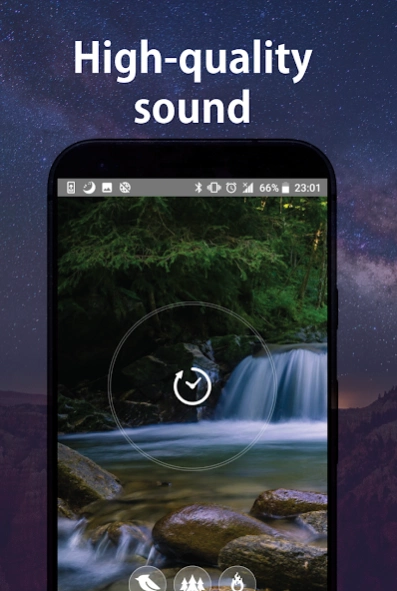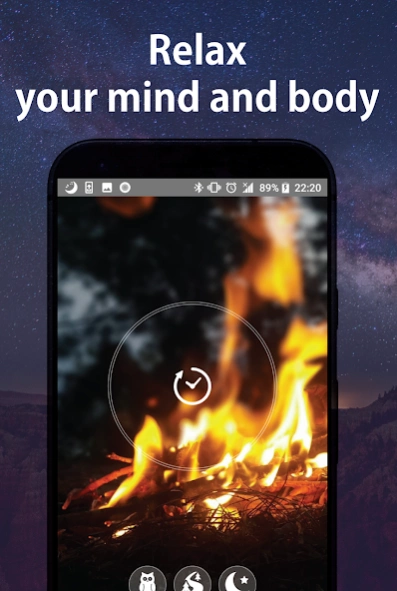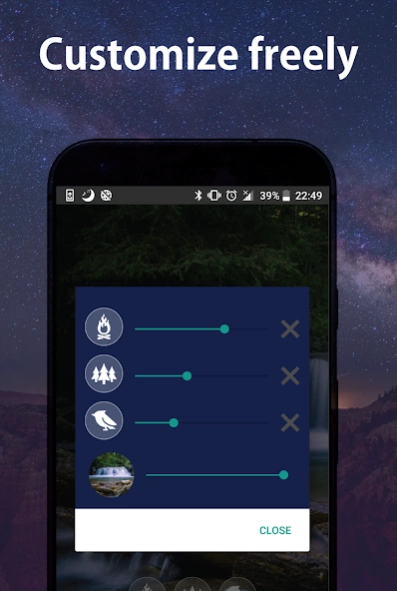Sleep Sound
Continue to app
Free Version
Publisher Description
Sleep Sound - This is a free sleep music application perfect for those who want to sleep well.
Sleep Sound is a relaxing sound app that is perfect for people who:
・ Want to sleep well
・ Have trouble with insomnia
・ Have trouble falling asleep
・ Struggling due to a family member's snoring
・ Want to relax
We've prepared carefully-selected sounds of nature, weather, animals, music, and more to encourage restful sleep.
♪ Refreshing rain
♪ A river surrounded by fresh greenery
♪ A forest after rainfall
♪ Beautiful waves
♪ A relaxing bonfire
♪ Constant wind
♪ An airplane in the sky
♪ A tranquil limestone cave
♪ Calming music
♪ Small birds chirping
It's simple enough for daily use, yet it has all the features you need.
Main functions:
★ Carefully selected, high-quality relaxing sounds
★ Multiple natural sounds can be combined together
★ Timer functionality
★ Fine volume adjustment
Relax and get a good night's sleep.
If you have any questions or encounter any bugs, please contact us at:
MonMon.Apps@gmail.com
Acknowledgment
-Designed by pikisuperstar / Freepik
About Sleep Sound
Sleep Sound is a free app for Android published in the Health & Nutrition list of apps, part of Home & Hobby.
The company that develops Sleep Sound is Sleeply. The latest version released by its developer is 1.0.
To install Sleep Sound on your Android device, just click the green Continue To App button above to start the installation process. The app is listed on our website since 2023-12-29 and was downloaded 0 times. We have already checked if the download link is safe, however for your own protection we recommend that you scan the downloaded app with your antivirus. Your antivirus may detect the Sleep Sound as malware as malware if the download link to com.monmonapps.sleepsound is broken.
How to install Sleep Sound on your Android device:
- Click on the Continue To App button on our website. This will redirect you to Google Play.
- Once the Sleep Sound is shown in the Google Play listing of your Android device, you can start its download and installation. Tap on the Install button located below the search bar and to the right of the app icon.
- A pop-up window with the permissions required by Sleep Sound will be shown. Click on Accept to continue the process.
- Sleep Sound will be downloaded onto your device, displaying a progress. Once the download completes, the installation will start and you'll get a notification after the installation is finished.